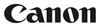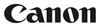Maintain a consistent reference throughout production and postproduction as you shoot and/or monitor 4K with this 18.4" Canon DP-V1830 UHD 4K Reference Display rack-mountable monitor, which can also be used as a portable studio or location monitor. This reference display is ideal for broadcast and cine-style video productions that monitor in up to 4K. The monitor supports 12G-SDI and has 4 x BNC inputs and 4 x BNC loop through outputs as well as 1 x HDMI input. It features a panel with a native resolution of 3840 x 2160 that displays UHD 4K natively, while providing two options for displaying 4K DCI. The monitor supports SDR as well as HDR for display and has a nifty SDR/HDR split-screen function, so you can do an on-set compare of your footage.
The LED panel is consistent with other models in the Canon reference display line, which allows you to trust your image will display consistently from monitor to monitor as your production moves through the production/postproduction pipeline. Combining a peak brightness of 1000 cd/m² with Canon's backlight control allows the monitor to reach a contrast ratio of 1,000,000:1 with right un-clipped whites, and deep blacks.
Image Quality
Resolution
- The DP-V1830 features the same 3840x2160 resolution and 16:9 aspect ratio panel as the DP-V1710, DP-V1711, and other models. It can display signals compliant with 4K broadcasting standards on a full pixel-by-pixel basis.
- When inputting DCI 4K (4096x2160) signals, users can choose between full-screen display with a scaled-down image or native display with cut sides (the jog dial can be used to shift the display position left or right).
- It also features enlarged display modes for 2K or full-HD video productions. This contributes to improving the efficiency of 4K/2K video production workflows for expanded use as a 4K display.
Uniformity
- The DP-V1830 achieves the same level of high-accuracy uniformity as previous models, using a uniquely developed display image engine that enables fine adjustments to prevent unevenness in color and brightness on the screen, achieving precise uniformity.
Display Stability/Long-lasting Dependability
- The DP-V1830 achieves high color accuracy thanks to factory calibration.
- It is also equipped with an exclusive automatic luminance correction system that adjusts the brightness to compensate for changes in the temperature in or around the display as well as changes over time to ensure excellent display stability and long-lasting dependability.
Luminance Performance
- The DP-V1830 achieves 1000 cd/m², a requirement for HDR video production (ITU-R BT.2100, EBU TECH3320, Dolby Vision). This enables consistent video checking from shooting to editing on Canon's DP-V1710/V1711/V2411/V2420/V2421/V3120 reference monitors.
- In addition to its high luminance, it achieves all-black levels of 0.001 cd/m² as well as high contrast performance of 1,000,000:1 for video production.
HDR
- HDR video production has an expanded range of colors that can be reproduced, requiring display of a wide color gamut for faithful confirmation of richer and more vivid colors.
- Supporting HDR enables the monitor to offer a wider range of luminance and color expression than SDR. With HDR, you can reproduce richer and more natural "true-to-life color" that conventional SDR monitors are unable to display.
- The DP-V1830 features high luminance and wide color gamut that allows it to faithfully reproduce HDR images captured using high-performing 4K lenses and CINEMA EOS cameras with wide dynamic range, allowing users to create higher quality HDR video.
- The DP-V1830 is equipped with Canon's unique backlight system that maximizes the color, brightness, and other properties of the monitor's LEDs, providing the wide color gamut necessary for HDR display.
- The display complies with the HDTV broadcasting standard ITU-R BT.709, the UHDTV broadcasting standard ITU-R BT.2020, the digital cinema standard DCI-P3, and ACESproxy, the transmission standard of ACES, which is the color management standard proposed by AMPAS.
- It can faithfully reproduce colors in wide color gamut video for broadcast and cinema video production.
Enhanced Black Levels and High Contrast
- The hardware performance of the hi-def engine enables backlight control to drive the LEDs precisely on and off, and achieving a high-contrast display with excellent contrast at the boundary between bright and dark areas.
- Inherently dark areas are darkened and bright areas are brightened, resulting in a crisp, high-contrast display. It realizes all-white peak luminance of 1000 cd/m² with improvements in depth of blacks, which are vital for broadcast and cinema video production, enabling more accurate displays of dark tones in night views, fireworks and other scenes.
Wide Viewing Angle
The DP-V1830 features a unique optical design that reduces luminance and color changes due to viewing angle, enabling accurate image quality confirmation in environments where multiple people are simultaneously monitoring in a relay car and studio.
Anti-Glare Coating
The surface is coated with anti-glare coating to reduce reflections and glare when used outdoors and in brightly lit areas.
Canon's HDR Toolkit
HDR/SDR 2 Split-Screen Display
- The DP-V1830 UHD 4K Reference Display supports split-screen display of HDR and SDR signals. This enables you to see differences in luminance ranges and gradation/brightness at a glance, thus allowing HDR shooting to be conducted with more confidence and efficiency.
HDR-Compatible Waveform Monitor Display
- The waveform monitor can be selected to display HDR scales (e.g. SMPTE ST 2084 nit) or Canon Log (%) for maximum flexibility in HDR production.
HDR Range Variable Adjustment Function
- Variable adjustment of the HDR range is possible to suit specific applications. For example, the dynamic range of the HDR standard signal or LOG signal can be displayed to fit within the luminance supported by the display main unit (range compression), or required actual luminance parts of the range can be displayed with the highlight range area excluded (range upper limit clipping). Desired values can also be registered in advance to function buttons or channel buttons. This lets you call up respective HDR standard videos for confirmation by one-touch operation.
HDR Meta-information Display
- Metadata information (color gamut, gamma, maximum luminance, average luminance maximum value of content) from PCs for HDMI-compatible video editing and Blu-ray players, cameras and other devices can be displayed on screen.
False Color
- In addition to the traditional false color feature, users can display colors that vary according to the brightness of the SMPTE ST 2084 (PQ) and Hybrid Log-Gamma input signals. In addition, you can check the brightness level more visually since the colored areas are displayed with a gradient.
- In false color display, luminance ranges that are color-coded according to HDR range can be automatically adjusted, and the user can set two different luminance ranges and use these properly according to the type of scene. The user can also set a luminance boundary (100/200 cd/m²) between HDR and SDR regions, and can color-code the SDR range with two different colors.
BT.2020 Out-of-Gamut Display
- A new feature to debut on the DP-V1830 is the Out-of-Gamut Display. This function changes colors that cannot be reproduced by the native color gamut to red when Color Gamut is set to BT.2020. (Areas other than the colored areas are displayed as monochrome.)
Range Check
- Areas that are within the brightness range specified by the user or more and areas that are within the set HDR range or more can be colored red (areas other than the colored areas are displayed as monochrome).This enables users to visually check the brightness range status during HDR shooting.
- Integrating with an HDR range makes it much easier to determine exposure conditions visually in HDR shooting. It shows areas exceeding the set HDR range in red. The width of the red scale area changes according to set HDR range values.
Pixel Value Check
- The maximum luminance within the frame can be detected and the value display can be shifted instantly to that position by pressing the Reset button. This makes it possible to pinpoint and accurately understand the luminance values and the xy chromaticity value of items such as the sky, a window frame, skin, etc.
- In addition, the luminance values and pixel values at an arbitrary location within the picture and the xy chromaticity values and coordinate position on the chromaticity diagram of a given pixel can be displayed when producing HDR contents.